How to disable Auto Standby on Freesat 4K boxes
Follow these instruction on how to disable Auto Standby on Freesat 4K boxes and stop having the annoying wait to reboot every morning when you switch it on.
How to disable Auto Standby on Freesat 4K boxes
1. Press HOME button on Freesat Remote Control

2. Scroll to System Settings (cog symbol)

3. Then go Auto Power Down
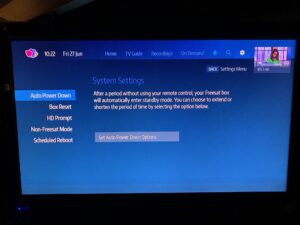
4. Go to Auto Power Options – set to Off
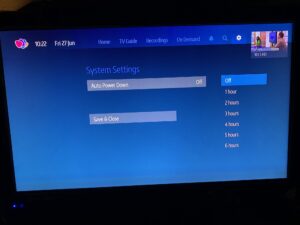
5. Then Save and Close






